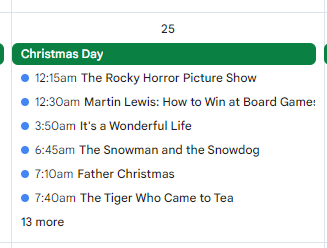Radio Times to iCal - Personalised TV Guide
I prefer YouTube over TV because I get to watch things I actually wish to watch.
I prefer TV over YouTube because I don't have to think about what I want to watch.
The problem is, I don't know what I want to watch but I don't like being told what to watch.
In the run up to Christmas there's normally a selection of agreeable 'shite' on TV and I normally buy a Radio Times in an attempt to 'regain the magic of Christmas' on TV.
I then proceed to either:
a) forget I bought the Radio Times
b) flick through, mark what I wish to watch and then forget all about it and miss everything that's on
Not this year!
Transcend your TV Guide
So, what I've done here is, I've basically ruined Radio Times' paper market altogether. I've absolutely fucking destroyed the market for paper guided media consumption.
I've made a TamperMonkey script which adds little icons to the Radio Times TV guide, allowing you to build a list of everything you wish to watch over Christmas and export it to iCal format. You can then import this exported file it into your Google (or whatever digital calendar you use, it's a standard) calendar and, voila! Right there on your calendar (which, as everyone should have set up as, is a widget on your phone's home screen) you have your own personalised, pocket TV guide.
It's a bit rough looking, but as a couple hours work it does the trick.
Yes I could have made a browser extension, and yes I probably will make a browser extension, but in the meantime, enjoy my TamperMonkey script!
How It works
- Install the script found in this repository.
- Go to https://www.radiotimes.com/tv/tv-listings/
- Browse and select as many shows as you want by clicking the cross that appears in the corner of it's element on the TV guide.
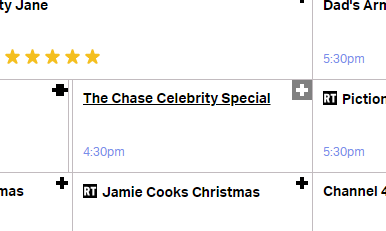
- A list will appear in the bottom right corner. Click the cross to remove any you don't want.
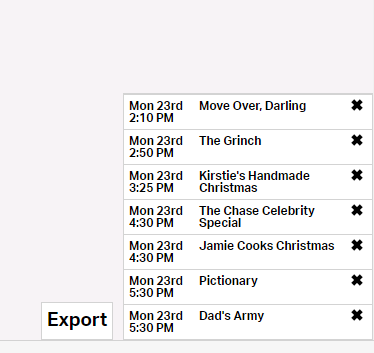
- Click export to download an iCal file with all the shows in.
- (Optional) In Google Calendar, click the plus sign and select
Import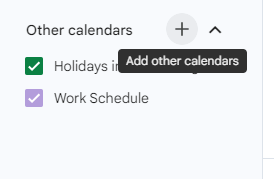
- Upload the file you've downloaded.
- Enjoy