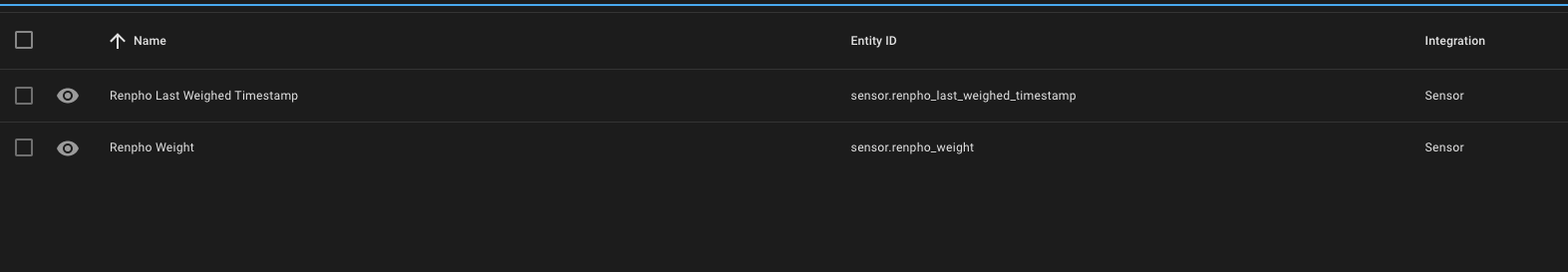Renpho to Home Assistant
Some Background
Following up from my previous post, I determined it was possible to login and pull my weight information from Renpho's cloud servers. What I also determined was the Renpho app hashed the password before sending it for authentication, and it looks like a version of bcrypt as the hash was different everytime, yet still verified. I found this odd, as I'm not a cryptography wizard but I have come to the conclusion.
- It looks like the app might use firebase to authenticate - I disassembled the app to try and see if I could figure out the auth procedure using jadx and found multiple references
- Right now, my only goal is to make a personal project that pulls the info into my home assistant and I don't wish to spend more time than necessary on the project.
Where I go from here
So the next step for me, after using mitmproxy and PCAPDroid again was to determine what calls I needed to make and create a proof of concept. After prodding about I decided on these three endpoints being necessary for a bare minimum run:
https://renpho.qnclouds.com/api/v3/users/sign_in.json?app_id=Renpho- This endpoint allows me to sign in using the hashed password I sniffed and get an access token.https://renpho.qnclouds.com/api/v3/scale_users/list_scale_user?locale=en&terminal_user_session_key=<session key>- this endpoint gets the users to use when querying weighthttps://renpho.qnclouds.com/api/v2/measurements/list.json?user_id=<scale user id>&last_at=<time to retrieve from>&locale=en&app_id=Renpho&terminal_user_session_key=<session key>- this one gets my actual measurements.
Some notes:
I have removed optional arguments such as device information from the calls, as I don't think they're necessary, although I have left in locale as this alters some time based results to match BST.
There was another argument on the third query, similar to last_at but I wasn't 100% certain what it did or how it benefitted my needs. the remaining variable last_at lets me determine, as a unix timestamp, the time I wish to check from. If I always check from a week ago it will bring back any measurements I have taken in the last week, realistically I only need the latest one. I could alternatively set this as a number of days ago, and when it returns empty use it to set a reminder to weigh in. I will decide this later on.
Proof of Concept
As seems to be the case lately, I made a proof of concept in Javascript as this is the quickest method I have at present to get an idea into code, and here it is:
// Axios for my calls, it's just what I'm most familiar with
const Axios = require('axios');
// Moment handles my date formatting, I dislike the standard JS methods
const moment = require('moment');
// password hash retrieved by sniffing packets in previous post
const password = 'my password hash';
const email = 'my email';
// basic js class
class Renpho {
// store variables for later use on init
constructor(email, password_hash){
this.email = email;
this.password_hash = password_hash;
}
// funciton to log in
auth(){
return new Promise((res, rej) => {
Axios.post('https://renpho.qnclouds.com/api/v3/users/sign_in.json?app_id=Renpho', {
password: this.password_hash,
email: this.email,
secure_flag: 1
}).then(resp => {
// get session key and save for future use
this.session_key = resp.data.terminal_user_session_key;
console.log('storing key', this.session_key);
res(resp.data);
})
.catch(err => {
console.log('uh oh', err);
rej(err)
})
})
}
// get ids for scale users
getScaleUsers(){
return new Promise((res, rej) => {
Axios.get(`https://renpho.qnclouds.com/api/v3/scale_users/list_scale_user?locale=en&terminal_user_session_key=${this.session_key}`)
.then(resp =>{
res(resp.data.scale_users);
})
.catch(rej)
})
}
// get measurements for scale users
getMeasurements(user_id, last_at){
return new Promise((res, rej) => {
Axios.get(`https://renpho.qnclouds.com/api/v2/measurements/list.json?user_id=${user_id}&last_at=${last_at}&locale=en&app_id=Renpho&terminal_user_session_key=${this.session_key}`)
.then(resp => {
res(resp.data.last_ary)
})
.catch(rej)
})
}
}
// create API instace
const API = new Renpho(email, password);
// I have a habit of this, maybe it's from reading python I think or C++
// I could also have used (async function(){})() or similar
const main = async () => {
// login
await API.auth();
// get users
const users = await API.getScaleUsers();
// as I am only user, get id of first
const user_id = users[0].user_id;
console.log('user id', user_id);
// generate timestamp for today - 1 week
const check_time = moment().subtract(1, 'week').unix();
console.log('check time', check_time);
// get measurements
const measurements = await API.getMeasurements(user_id, check_time);
const last = measurements[0];
// echo data I wish to use
console.log('last weigh in', moment.unix(last.time_stamp))
console.log('last weight in kg', last.weight)
}
// run
main();And this works perfectly. The next step is to recreate this in python for use in Home Assistant.
I did also check some of these calls in Postman first, as if I couldn't auth in Postman there was no point in going any further.
Python App
I am terrible at Python, but managed to look at existing code and a bit of a google and produced this, the same in Python 3.
import requests
import json
import time
import datetime
class RenphoWeight():
def __init__ (self, email, password_hash):
self.email = email
self.password = password_hash
def auth(self):
data = {
'secure_flag': 1,
'email': self.email,
'password': self.password
}
r = requests.post(url = 'https://renpho.qnclouds.com/api/v3/users/sign_in.json?app_id=Renpho', data = data)
parsed = json.loads(r.text)
self.session_key = parsed['terminal_user_session_key']
return parsed
def getScaleUsers(self):
r = requests.get(url = 'https://renpho.qnclouds.com/api/v3/scale_users/list_scale_user?locale=en&terminal_user_session_key=' + self.session_key)
parsed = json.loads(r.text)
return parsed['scale_users']
def getMeasurements(self, user_id, last_at):
r = requests.get('https://renpho.qnclouds.com/api/v2/measurements/list.json?user_id=' + user_id + '&last_at=' + str(last_at) + '&locale=en&app_id=Renpho&terminal_user_session_key=' + self.session_key)
return json.loads(r.text)['last_ary']
API = RenphoWeight('my email', 'my password hash')
API.auth()
print(API.session_key)
users = API.getScaleUsers()
user_id = users[0]['user_id']
print(user_id)
// I understand this doesn't take into consideration timezones, but I don't
// need it to be accurate
today = datetime.date.today()
week_ago = today - datetime.timedelta(days=7)
week_ago = int(time.mktime(week_ago.timetuple()))
last_weights = API.getMeasurements(user_id, week_ago)
// print last weight in kg and time
print(last_weights[0]['weight'])
print(last_weights[0]['time_stamp'])So now, running off Home Assistant's example custom integrations, I built a custom component for Home Assistant.
Source code is on GitHub here.
What it shows:
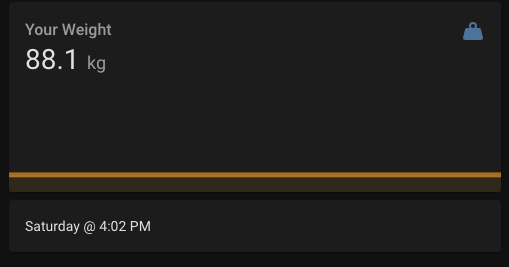
This is what I have on my dashboard at present. I'm going to make it flag when I haven't weighed in a few days.
Basically it creates two sensors, one for weight and one for last time as a timestamp, and with this info I can do what I desire.